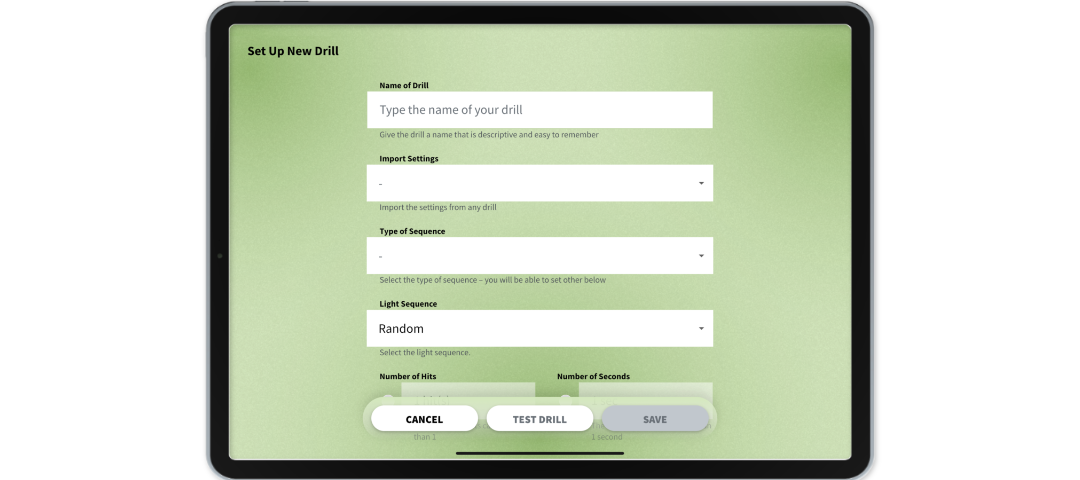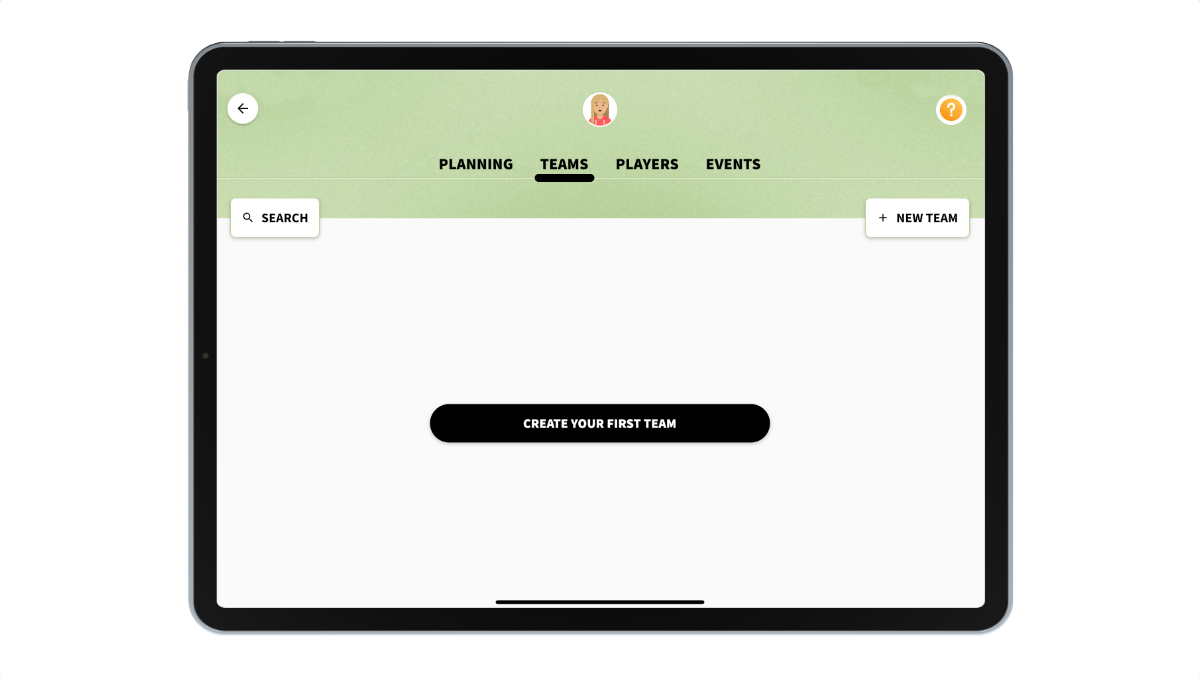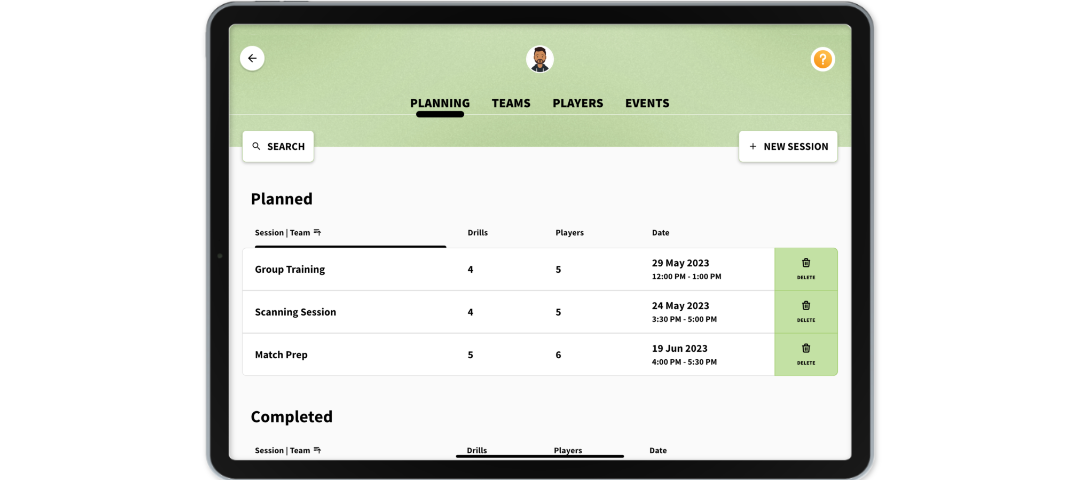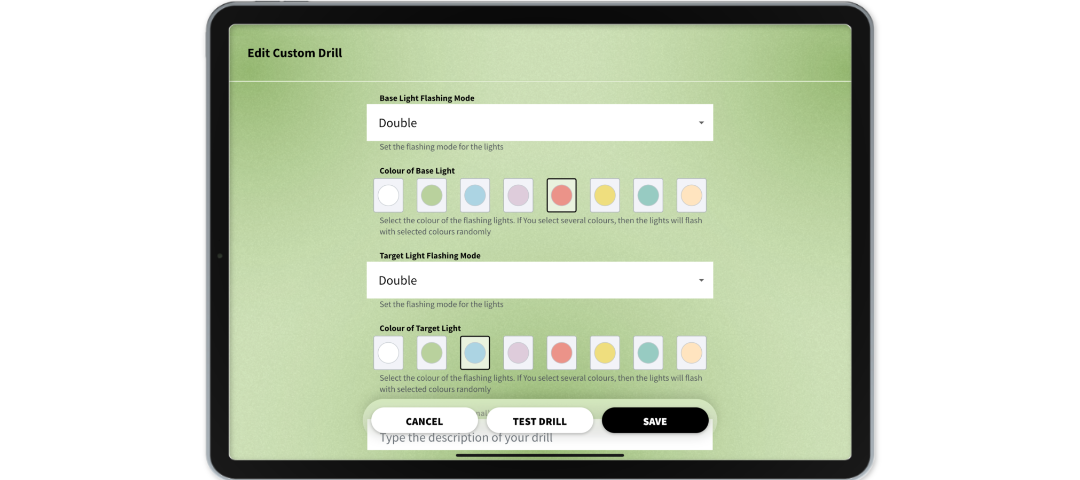Sequences
What is a sequence in Goal Station? Think about various ways to set up a drill.
We have the normal sequence. When the player hits a light, another light will be turned on randomly. It can even be the same rebounder you have to hit again. The normal sequence is useful in many situations, as it is the most simple to use.
You can also use a fixed lights sequence. When you create a custom drill, you can decide the exact order of lights. The advantage is you can make a complex setup with rebounders apart from each other, and you can have a player run in a pattern and the drill execution is fully predictable. If you make simple drills, the disadvantage is that the players that are up next will remember the sequence, so they can easily beat the first players if having a good memory.
The indicator sequence is using multiple lights and light colours. You can set up a drill, where there’s a blue and a red light at the same time. When you hit the blue, the red light will turn blue and be the next light to hit. Another light will turn red. The indicator sequence will help the player to hit the next rebounder faster, but only if the player is good at scanning for the red light while hitting the blue.
The home-to-base sequence can be used so one of the lights is the base, and it will turn on every second time. The other lights are randomly selected. The player will hit the base rebounder first, then turn around and hit the next rebounder. Since the base is hit every second time, it is the scanning ability when turning that comes into play. The home-to-base sequence is often used with multiple players taking part in the same drill, so they can improve their results using communication skills and a focus on passing directions when doing a hand-over of the ball.